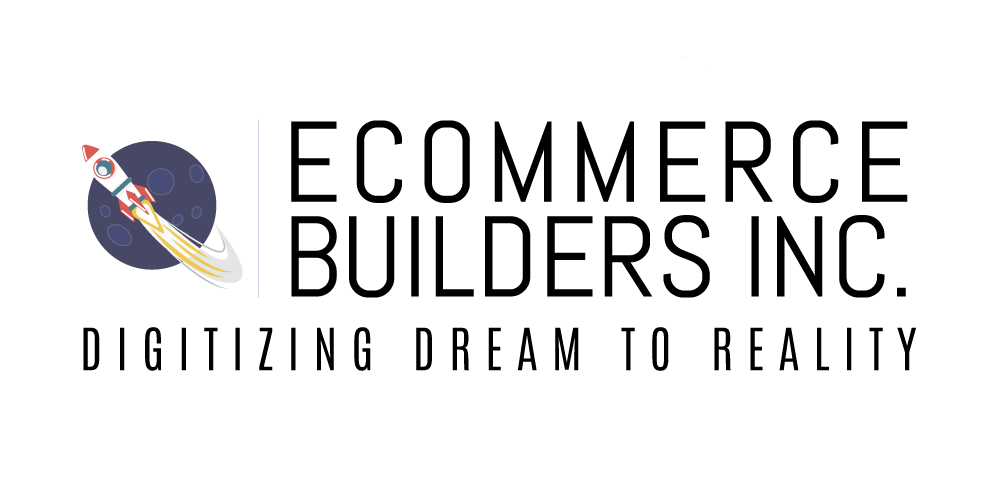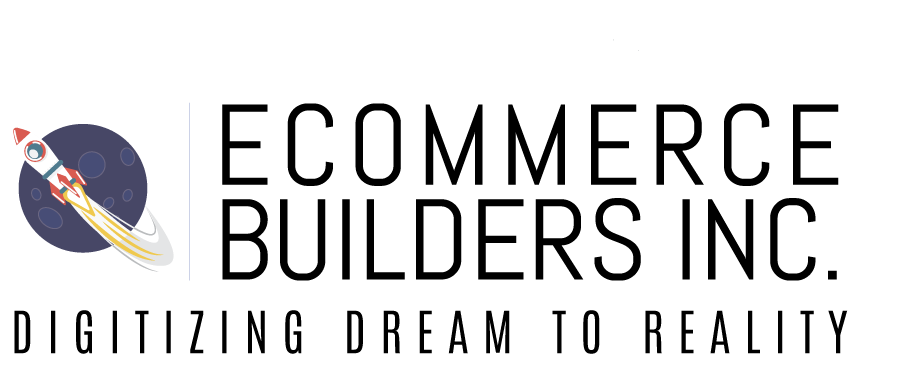Image optimization is a crucial aspect of enhancing user experience and boosting traffic for e-commerce websites. According to Google search statistics, Google Images accounts for 10.1% of total Google traffic, attracting approximately 1 billion daily searches, equivalent to 11.5k searches per second. Understanding these figures underscores the potential for increased traffic and income through effective E-commerce Images optimization strategies.
So, what exactly is image optimization?

It involves carefully considering image format, resolution, and size to ensure optimal delivery and user engagement. Additionally, proper identification of images with relevant metadata is essential for web crawlers to interpret images and comprehend the overall page context.
According to the HTTP Archive data from 2020, photographs comprised 31% of the total weight of an average web page. Over the subsequent years, this percentage has risen due to a significant increase in image usage. Notably, images consume more data than other web elements such as headers and footers, thereby exerting a considerable impact on site performance.
Efficient image optimization becomes paramount as it directly influences user experience and website load times. The ability to reduce the size of images without compromising their quality is instrumental in enhancing various aspects of online presence. This optimization contributes to improved search engine rankings and plays a crucial role in elevating consumer engagement, boosting conversion rates, and fostering user retention.
How to Optimize Images for your E-commerce website?
Let’s get into the image optimization tips that will leverage your e-commerce performance and SEO ranking:
1. Resize Images:
Adjusting the dimensions of your product photos is a pivotal strategy to alleviate their digital weight. It’s crucial to bear in mind that larger images translate to lengthier loading times on websites, potentially diminishing visitor retention on your page.
Resizing images can be approached through two distinct methods: compression with and without loss.
2. Optimize Image Names for Clarity:
When saving images, refrain from using generic or cryptic names commonly seen on many e-commerce sites. Often, site owners directly upload images from their cameras with nondescript names.
When naming your product images, consider the terms your potential buyers might use in a web search. Utilize analytical image optimization plugins to identify keywords frequently employed by your clients.
To enhance the impact of your product photos, employ descriptive image titles. The key is to communicate to search engines, especially Google, what your product image represents. Search engines assess web pages based on their content, extending beyond textual elements to encompass image file names. Therefore, employing clear and relevant image names becomes instrumental in optimizing your site for search engine rankings.
3. Optimize Alt Attributes for Enhanced Accessibility and SEO:
Alt attributes play a crucial role in aiding visitors when their browsers encounter difficulty loading or rendering an image correctly. In such cases, the alt attribute provides a clear description of the image, ensuring that visitors understand its content.
Beyond aiding image rendering issues, alt attributes significantly contribute to a website’s accessibility. Particularly beneficial for visually impaired individuals using screen readers, alt attributes are read aloud, providing an auditory description of the image as users navigate the page.
In terms of SEO impact, alt texts play a pivotal role. By incorporating relevant keyword phrases into your alt tags, you enhance your website’s visibility in search results. Employing descriptive alt texts becomes a straightforward yet effective technique for optimizing your images and ensuring they appear prominently in search engine results.
4. Choose the Optimal Image Format:
While utilizing photos in their native format might seem convenient for creating product pages, it’s essential to grasp the distinctions between various image file types to make informed choices.
You typically encounter three primary image formats: GIF, JPEG, and PNG.
JPEG (Joint Photographic Experts Group):
- Widely recognized as the most prevalent image format on the internet, JPEG offers a balance between image quality and file size. It supports a rich spectrum of colors, making it ideal for striking visual harmony.
GIF (Graphics Interchange Format):
- GIF images, simpler than JPEGs, are suitable for smaller icons and thumbnails. While they may have lower quality, GIFs support animations and prove effective for conserving colors in smaller sizes.
PNG (Portable Network Graphics):
- PNG images stand out as the only format allowing transparent backgrounds. Although developed more recently than JPEGs and GIFs, PNGs deliver superior image quality. However, their file sizes tend to be larger.
Understanding these distinctions enables you to make informed decisions based on your specific requirements, ensuring that your chosen image format aligns with the visual and functional goals of your e-commerce website.
5. Give Due Attention to Product Photography:
Achieving high-quality product photographs demands dedicated effort, whether you undertake the photography yourself or enlist the services of a professional. Consider the following aspects:
- Comprehensive Product Showcase: Ensure that your product photographs showcase the item from various perspectives. Providing multiple angles allows customers to make informed decisions, as they appreciate the opportunity to examine products comprehensively.
- Efficiency Through Strategic Angles: By capturing images from optimal angles, you can streamline the number of pictures required for your website. This not only enhances efficiency but also ensures that each image effectively markets your product.