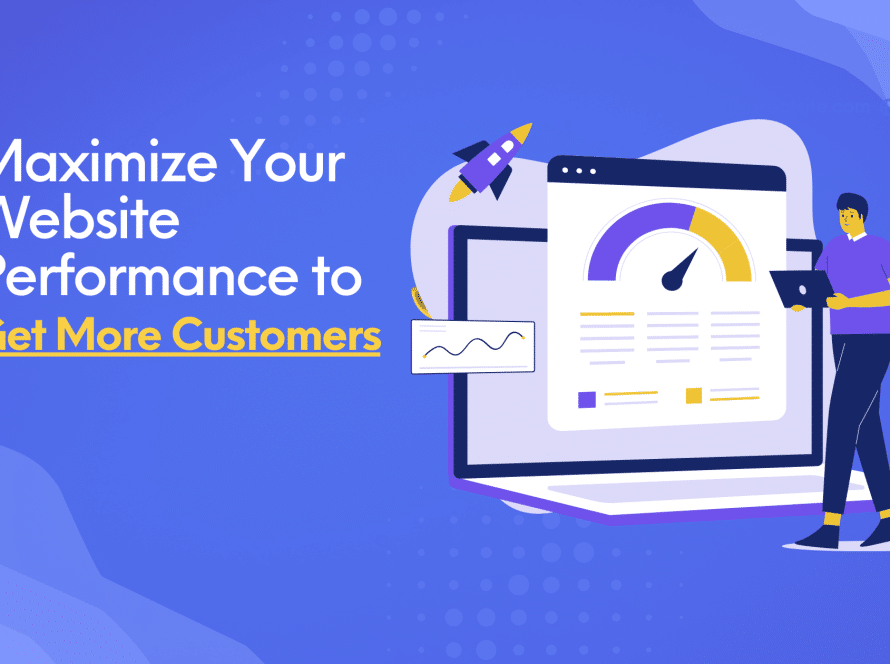In the fast-paced world of e-commerce, the significance of mobile optimization cannot be overstated. As consumers increasingly turn to their smartphones for online shopping, businesses must adapt to meet the evolving demands of mobile users. In this blog post, we’ll delve into the essentials of mobile optimization, exploring key strategies to enhance the mobile shopping experience and boost conversions.
Understanding the Mobile Landscape
Before delving into optimization strategies, it’s crucial to grasp the mobile landscape. Mobile devices come in various shapes and sizes, and users interact with them differently. From smartphones to tablets, your website must be responsive and adaptable to different screen sizes.
Responsive Design: Investing in a responsive web design is fundamental. This ensures that your website seamlessly adjusts to different screen sizes, providing a consistent and user-friendly experience across devices. Responsive design not only enhances user satisfaction but also positively impacts your search engine rankings, as search engines prioritize mobile-friendly websites.
Lightning-Fast Loading Times
Mobile users are often on the go, and patience for slow-loading websites is limited. According to various studies, a significant percentage of users abandon a website if it takes more than a few seconds to load. To optimize loading times:
Image Compression: Optimize images to reduce file sizes without compromising quality. Use modern image formats and implement lazy loading to load images only when they come into the user’s viewport.
Minimize HTTP Requests: Each element on a webpage requires a separate HTTP request. Minimize these requests by combining CSS and JavaScript files and utilizing browser caching.
Streamlined Navigation
Navigating a website on a smaller screen demands simplicity and efficiency. Streamline navigation to make it intuitive and user-friendly:
Clear Call-to-Action (CTA): Ensure that CTAs are prominently displayed and easily tappable. Whether it’s ‘Add to Cart’ or ‘Checkout,’ make these buttons stand out.
Simplified Menu Structure: Condense your menu options and use collapsible menus to prevent clutter. Prioritize essential categories and products to streamline the user journey.
Mobile-Friendly Payment Processes
Complicated and lengthy checkout processes can be a significant deterrent for mobile users. Simplify the payment process to minimize friction:
Guest Checkout Option: Allow users to check out as guests, eliminating the need for them to create an account. You can always provide an option for account creation after the purchase.
Mobile Payment Options: Integrate popular mobile payment methods like Apple Pay and Google Pay. These methods streamline the checkout process and enhance user convenience.
Optimize Forms for Mobile Users
Filling out forms on mobile devices can be cumbersome. To optimize forms for mobile users:
Auto-Fill Functionality: Implement auto-fill functionality wherever possible. This reduces the effort required from users, making the process smoother.
Thumb-Friendly Design: Place form fields where they are easily reachable with a thumb. Consider the size of form elements and spacing to prevent accidental taps.
Leverage Mobile-Friendly Content
Engaging content is key to keeping users on your site. Ensure that your content is not only visually appealing but also optimized for mobile consumption:
Readable Fonts and Text: Use legible fonts and maintain a font size that is easily readable on smaller screens. Break content into digestible chunks and use concise language.
Mobile-Friendly Media: Optimize videos and other media for mobile viewing. Consider the use of vertical videos and ensure that media elements enhance, rather than hinder, the user experience.
Embrace Mobile SEO Best Practices
Mobile optimization and search engine optimization (SEO) go hand in hand. Google prioritizes mobile-friendly websites in its search rankings. To enhance your mobile SEO:
Mobile-Friendly Testing: Regularly test your website’s mobile-friendliness using tools like Google’s Mobile-Friendly Test. Identify and address any issues that may affect your site’s performance on mobile devices.
Optimize Local SEO: Many mobile searches have local intent. Ensure your business information is accurate and optimized for local searches. This includes updating your Google My Business profile and incorporating local keywords.
Monitor and Iterate
The digital landscape is constantly evolving, and user preferences change. Regularly monitor your website analytics and gather user feedback to identify areas for improvement. Conduct A/B testing to experiment with different elements and measure their impact on user engagement and conversions.
Conclusion
In the era of mobile dominance, optimizing your website for mobile users is not just a trend—it’s a necessity. By prioritizing responsive design, fast loading times, streamlined navigation, and mobile-friendly content, businesses can create a seamless and enjoyable shopping experience for their mobile audience. Stay attuned to user feedback and evolving technologies to ensure your mobile optimization strategies remain effective in the dynamic world of e-commerce. Remember, a satisfied mobile user is not just a customer; they can become a loyal advocate for your brand.