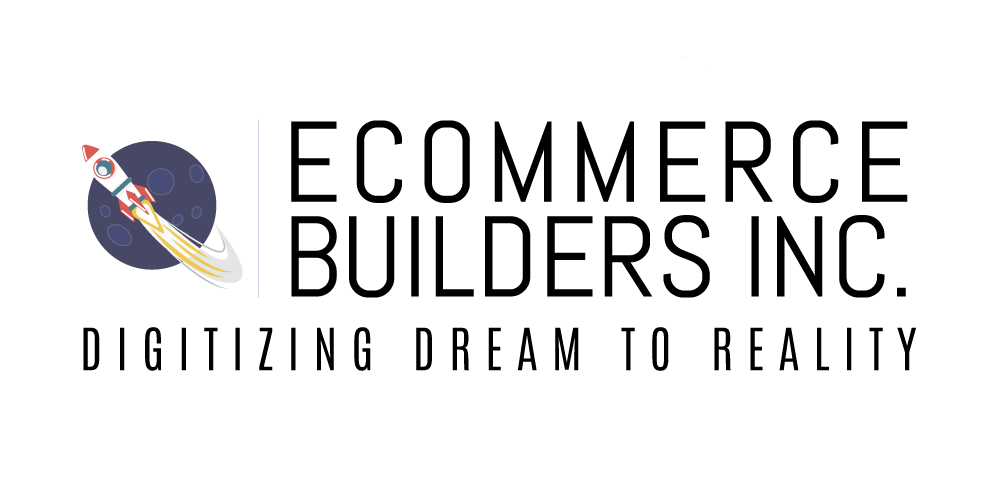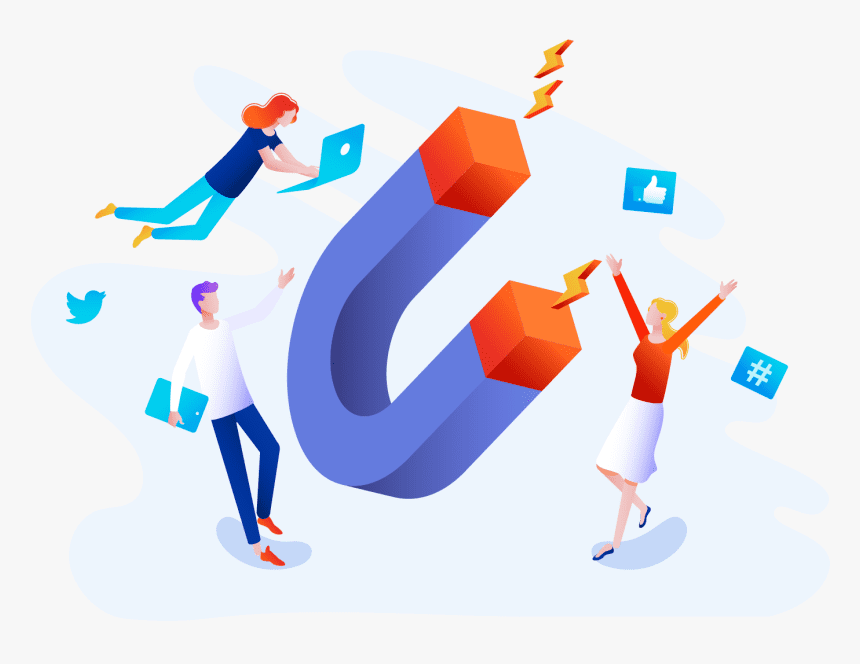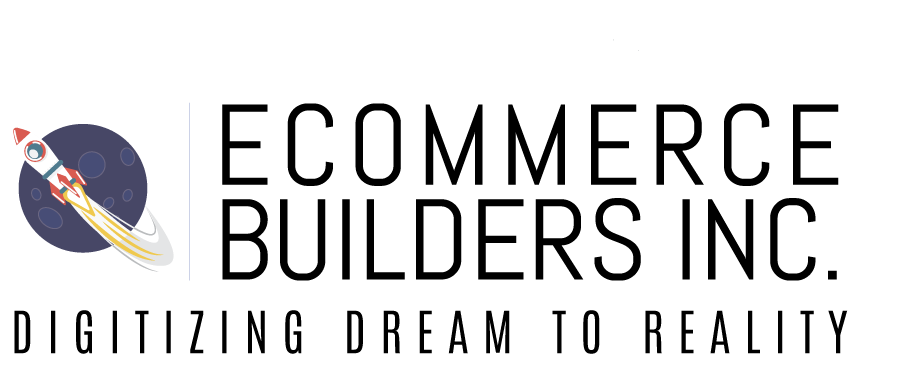Introduction
Welcome to A Simple Guide to 301 Redirect Mapping, where we’ll take you on a journey through the intricate world of website redirection. If you’re scratching your head, wondering what a 301 redirect is and why it’s essential, you’re in the right place! In this guide, we’re going to break it down for you, step by step, in plain English.
So, whether you’re a seasoned webmaster or just dipping your toes into the world of websites, get ready to unravel the mysteries of 301 redirects and become the master of mapping. Buckle up, and let’s get started!
A Simple Guide to 301 Redirect Mapping
Step 1: Identify Old URLs
Y’all need to know where you’re starting from before you can figure out where you’re going, right? So, grab a notepad and list down all the old URLs you want to redirect.
- Use Google Analytics or website audit tools to find old URLs that still receive traffic.
- Check your site’s sitemap for a comprehensive list of URLs.
- Hunt down broken links with online link-checking tools.
Step 2: Create a List of New URLs
Now that you’ve got your list of old URLs, it’s time to decide where they should point to on your shiny new website.
- Match each old URL to its corresponding new location on your website.
- Ensure your new URLs follow a logical structure for easy navigation.
Step 3: Set Up Your 301 Redirects
Here’s where the rubber meets the road. You need to tell your web server to send a 301 status code for each old URL, indicating that it has permanently moved to a new address.
- If you’re tech-savvy, you can do this directly in your server’s .htaccess file.
- For the tech-challenged, most content management systems (CMS) have plugins or built-in features for setting up 301 redirects.
Step 4: Test, Test, Test!
Before you pop the champagne, it’s crucial to test your 301 redirects to ensure they’re working as intended.
- Use online tools like the Redirect Checker to verify your redirects.
- Manually test a few URLs to be absolutely sure everything’s hunky-dory.
Step 5: Monitor and Update
Think of this step as regular maintenance for your website’s navigation system. Keep an eye on your redirects, and whenever you make changes to your website’s structure, update your mapping accordingly.
- Use Google Search Console to monitor any crawl errors related to redirects.
- Adjust your mapping if you add new pages or restructure your site.
Pro Tips for 301 Redirect Mapping
You’ve got the basics down, but if you want to take your redirect game to the next level, here are some expert tips:
- Use Regex Magic: Regular expressions (regex) can be your best friend when dealing with complex redirect patterns. They allow you to match and redirect multiple URLs with a single rule.
- Prioritize Important Pages: If you’re dealing with a large number of redirects, prioritize the most critical pages first. These might include your homepage, top landing pages, and high-traffic content.
- Keep an Eye on Performance: While 301 redirects are crucial, don’t overdo it. Too many redirects can slow down your website’s load time, affecting user experience.
Conclusion
Wrapping up, folks, you’ve just aced the crash course on 301 redirect mapping! Remember, this isn’t just about web pages and URLs; it’s about ensuring a seamless user experience and preserving your hard-earned SEO rankings.
So, the next time you embark on a website overhaul or decide to rearrange your digital furniture, don’t forget your trusty 301 redirects. They’re your secret weapon for guiding your online visitors through the ever-evolving maze of the World Wide Web. Happy mapping, and may your websites always find their way!